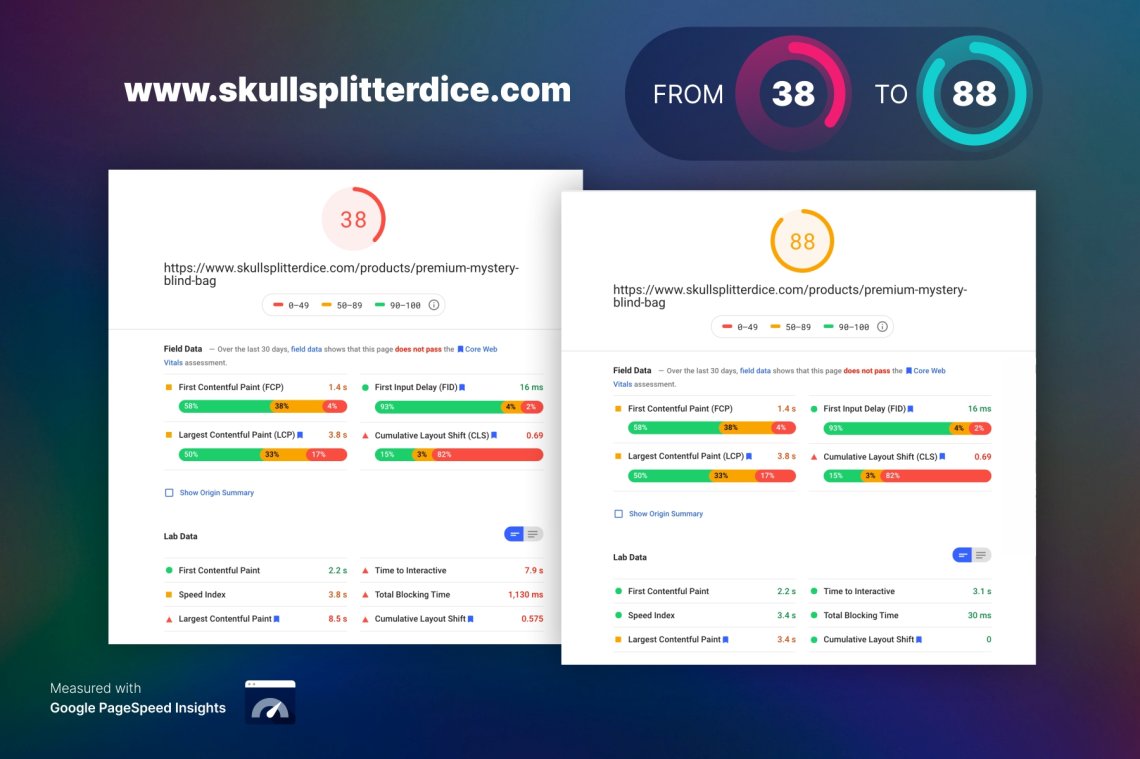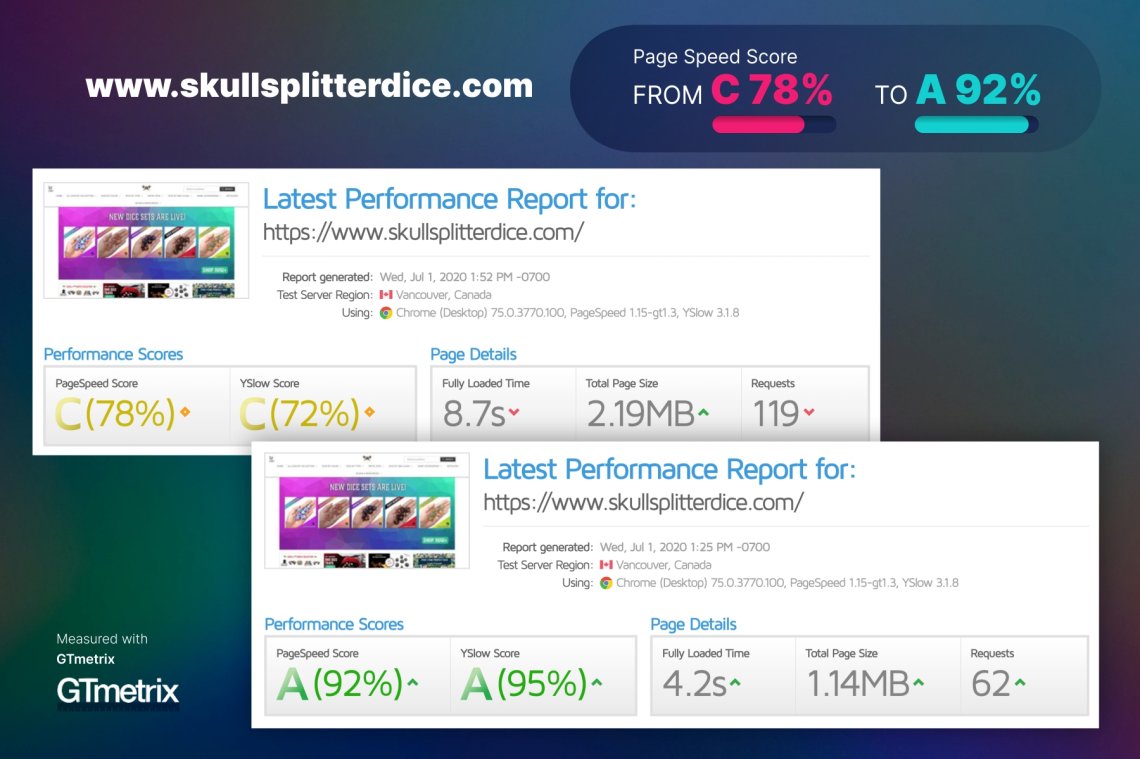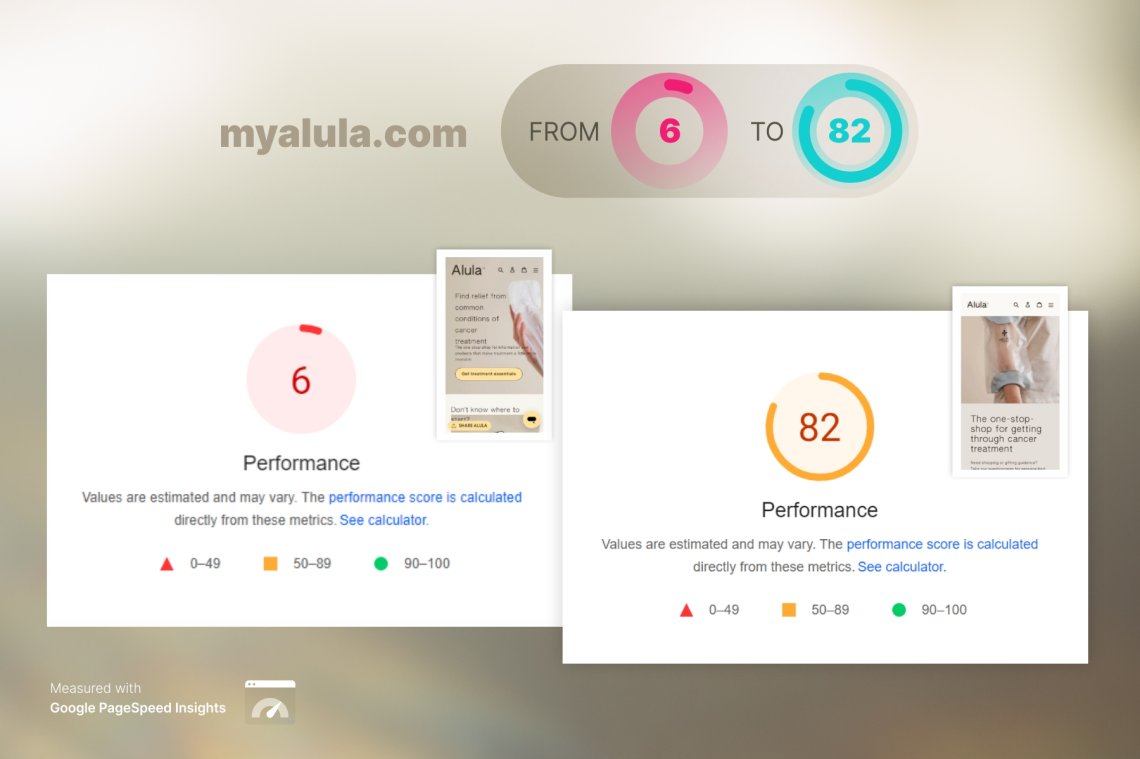Shopify Speed Optimization
1 Customer Review
Read All ReviewsThe page speed of your store has a direct impact on sales. If your site takes too long to load, visitors will simply bounce or buy elsewhere. Any point of friction has a direct impact on the purchase experience. Our Shopify speed optimization service will speed up your site on both desktop and mobile devices, which will in turn boost your sales.
It is critical because it impacts your bottom line. The faster your site the more orders you will receive. More specifically:
There is a proven correlation between site speed and conversion rates
Source: Cloudflare
Mobile site speed has a strong impact on bounce rates
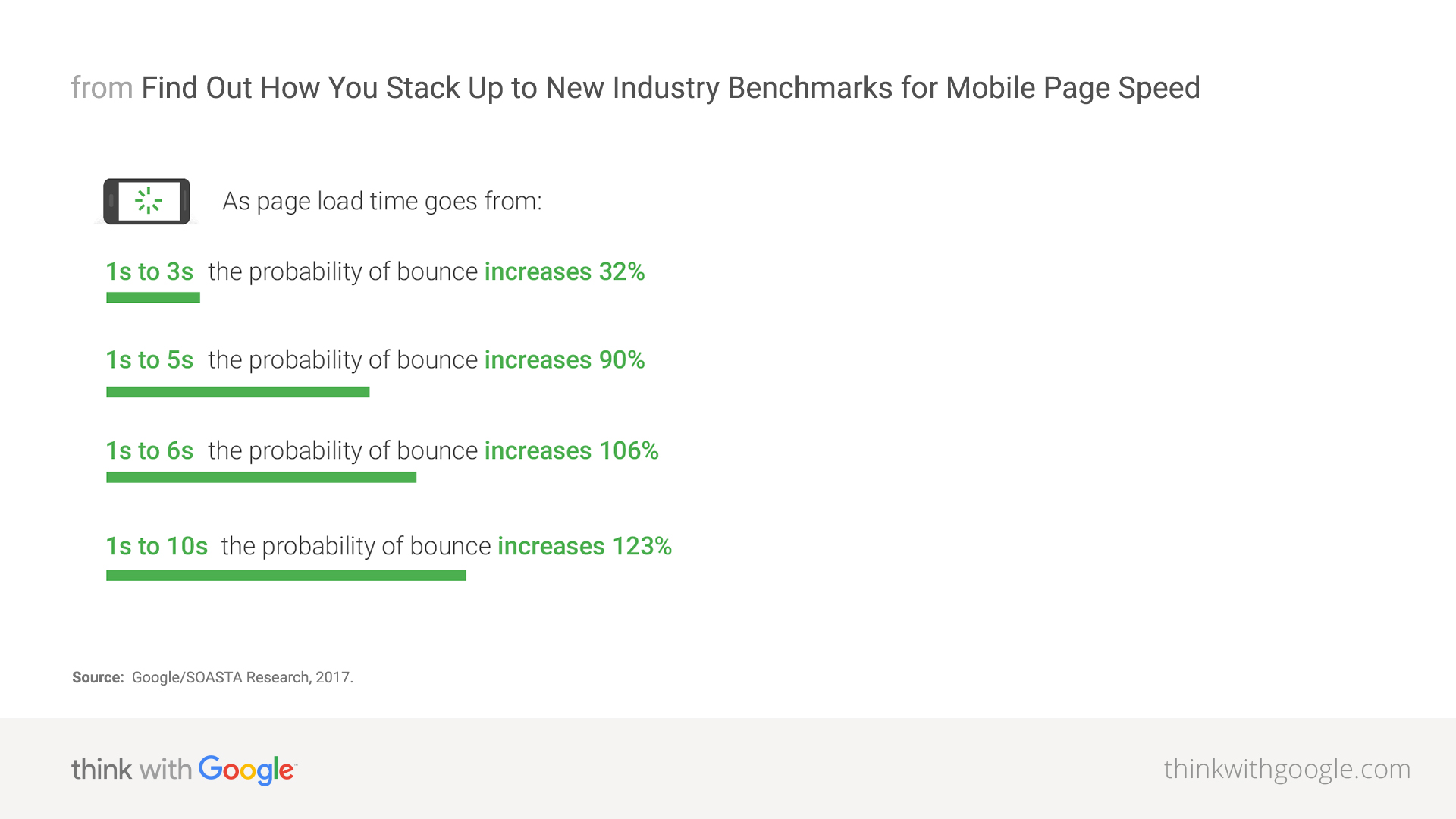
Source: Think With Google
Faster sites mean more customers will reach checkout
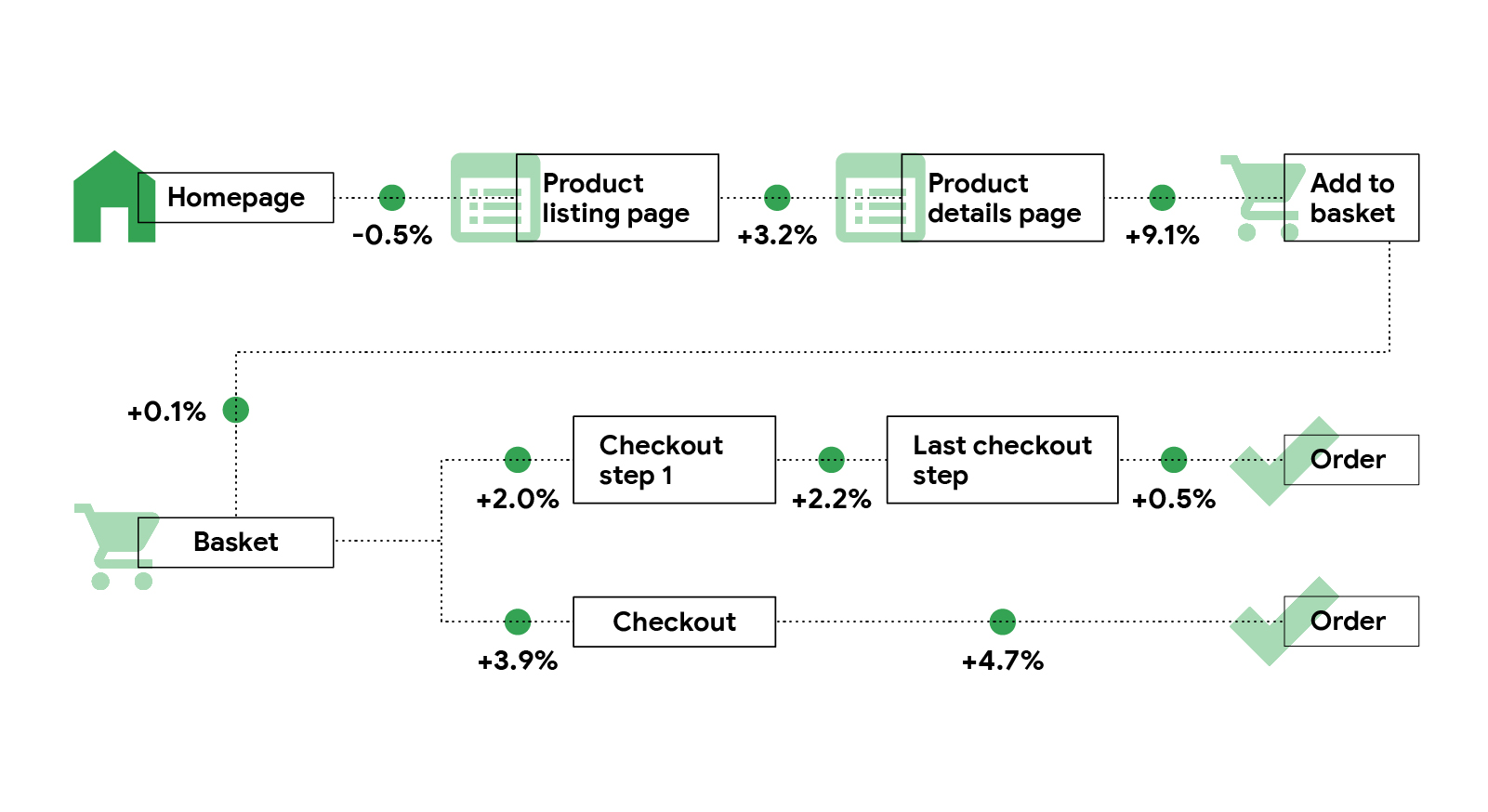
Source: Think With Google
Faster sites encourage people to stay longer and purchase more
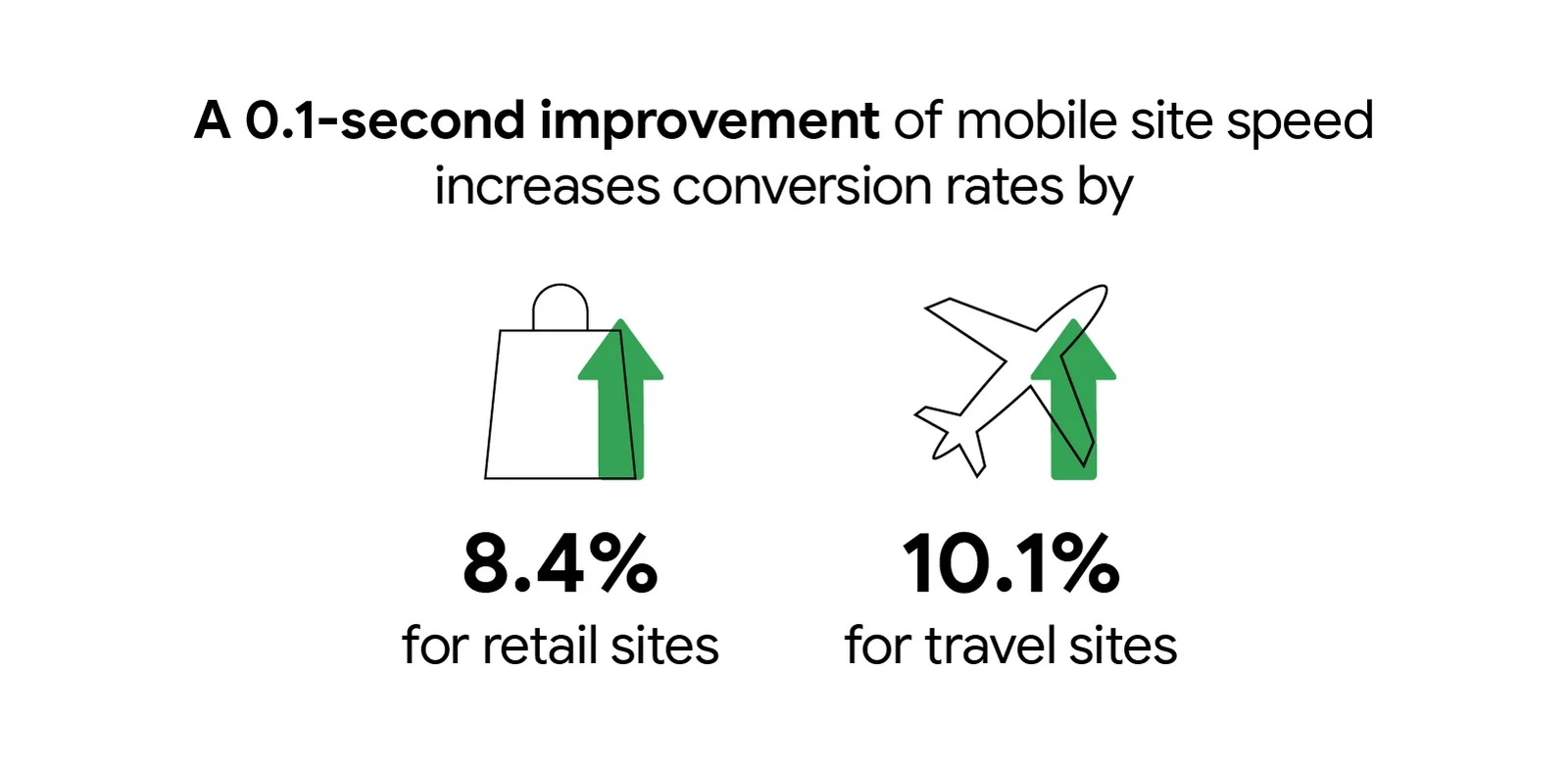
Source: Think With Google
Please visit GTmetrix and Google Sitespeed Insights to check your speed scores. Here is a short video introducing both these tools:
Results are guaranteed.
🎯 On Google PageSpeed Insights:
-
90+/100 score on desktop view
-
75+/100 score on mobile view
🎯 On GTmetrix:
-
Site loading in 5 seconds or less
-
A or B score
-
All Core Web Vitals in the green
These are the guaranteed minimums, if we don't meet any of the above criteria you get your money back.
Here are some of the action items we usually undertake to achieve a significant site speed boost for Shopify sites:
-
Optimize Images
-
Reduce HTTP requests
-
Minify CSS and JavaScript
-
Improve web font performance
-
Reduce latency with a CDN
-
Implement caching
-
Configure browser cache
-
Set up server cache
-
Avoid 301 redirects
-
Fix 404 errors
-
Clean up apps and code file
-
Reduce server response time
-
Fix all broken links
-
...
The service you should order depends on your context:
-
If this is the first time we optimize your Shopify site for speed then please select « Shopify Standard » or « Shopify Plus » depending on which Shopify pricing plan you are subscribed to
-
If we already optimized your Shopify theme for speed, then please order a refresher, either one-time « Refresher (maintenance) » or our monthly speed maintenance service « Refresher (monthly) ».
- How long does it take to optimize a Shopify site?
The initial optimization work takes about 5 days. It is followed by a thorough QA process before the optimized theme gets deployed. Live deployment only occurs after you expressly sign off on the optimized theme (you will be able to preview the optimized theme).
- Will the optimization process impact your day to day activities?
Yes. Other code deployments need to be put on hold until we publish the optimized theme. This is to prevent conflicts and errors when deploying the optimized theme. It requires significant extra work from us and delays the optimized theme deployment if we have to resolve these conflicts. You will be charged for additional workload resulting from ignoring the code freeze.
- Do you provide support?
Yes, we provide support free of charge for 2 weeks following the optimized theme deployment. Support is seldom necessary thanks to our QA process but if any issue arises within these 2 weeks we will handle it promptly.
- What access do we need from you?
We need access to your Shopify site. We will send you a collaborator request with dev@happyweb.io, please let us know if a code is required to proceed. We also strongly recommend using Github for version control. We would be happy to set it up for you. This would give you a greater level of control over deployments and in case of errors debugging or reverting back would be quite simple.
- Are speed optimization refreshers really necessary?
In most cases yes. After the initial speed optimization is complete, you will very likely keep deploying code and installing apps, which will have some impact on your site speed. Small speed updates would allow you to preserve the highest speed ratings over time.
Sample deliverables
Related services
1 Customer Review
-
Easy to work with and great results.
We're super happy with the project the team did for us, and it was super easy for us to work with them. They ran the project from start to finish and communicated along the way. All of this led to clear results and massive improvements in site speed. Highly recommend anyone that wants their project to run smoothly to work with Thomas and team!
Theodore Cory, SkullSplitter Dice